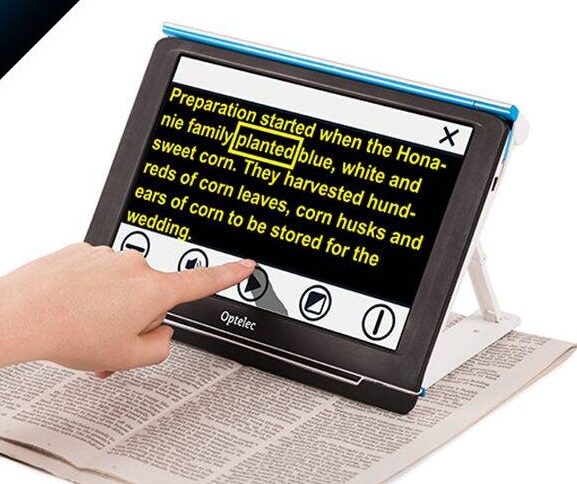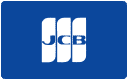Understanding Low Vision Aids
A low vision aid is a device or tool designed to improve the visual performance of a person with low vision. Low vision aids can assist in activities of daily living as well as in the workplace or in academic settings.
In this post, we’ll examine the different categories of low vision aids and specific examples of each.
Why are low vision aids important?
Low vision aids are a huge help to people with vision loss. Through the use of technology, people with low vision can maintain their independence, stay productive and avoid social isolation.
On a more global level, employers, academic institutions, and other organizations serving the public (such as libraries) can offer low vision aids to create more inclusive, accessible environments for their employees, students and patrons. When people with low vision have access to the right tools, they are more productive and more successful at reaching their goals.
“For people without disabilities, technology makes things easier. For people with disabilities, technology makes things possible.”
Mary Pat Radabaugh
What are the categories of low vision aids?
Low vision aids can be broken down into four major categories, with some overlap:
Within these categories are various subcategories which we will discuss here along with relevant examples.
21 Real Examples of Low Vision Aids
Optical
Telescopes
A telescope improves the resolution of an object by increasing the size of the image projected on the retina, making it closer. While telescopes can help individuals with distance viewing such as watching television or seeing the board in a classroom, they can be cumbersome, expensive, and difficult to use.

Assortment of telescopes for low vision. Source: aao.org
Binoculars and monoculars
Binoculars and monoculars are typically smaller and lighter than telescopes. Binoculars (which are for use by both eyes) are for distance viewing, like reading bus numbers or watching a movie. On the other hand, monoculars are for use by one eye and can be used for distance and near vision.

Binoculars for low vision. Source: insightintolowvision.com

Monocular telescope for low vision. Source: insightintolowvision.com
Spectacles
There are a range of different low vision eyeglass options. Examples include bioptic telescopic glasses, in which telescopes are attached to the lenses of the glasses for distance viewing; low vision magnifying glasses, used for close-up tasks such as reading; and e-scoop glasses, which can increase image size and improve contrast while allowing more light into the eye, especially for people with macular degeneration.
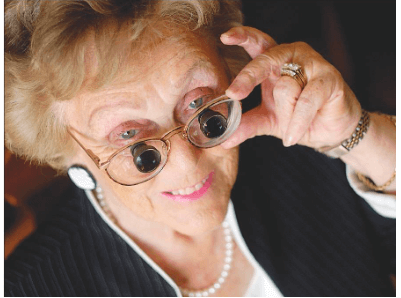
Bioptic telescopic glasses for low vision. Source: opticalimages.com

E-Scoop glasses for low vision. Source: opticalimages.com
Handheld magnifiers
Handheld magnifiers are magnifying lenses with a handle that increase the size of a retinal image and bring it into focus. They can be used for near tasks, such as checking a phone number or reading a price tag. Some handheld magnifiers include built-in lighting.

Handheld magnifier with integrated lighting
Stand magnifiers
This type of hands-free optical magnifier is designed to stand on the page, maintaining the proper distance between the lens and text.

Stand magnifier with a handle. Source: visionaware.org
Bright Field / Flat Field magnifiers
These types of magnifiers look like a bar or a dome and are placed flat on the page. The user slides the magnifier across the page to read a line of text.

Bright field magnifier. Source: eschenbach.com
Round-the-neck magnifiers
A magnifier that is worn like a necklace can be especially useful for tasks such as knitting or crocheting.

Round-the-neck magnifier. Source: eschenbach.com
Electronic
Video magnifiers
In a nutshell, a video magnifier uses a camera to project an image onto a screen or monitor. Larger versions are similar in size to desktop computers and can be useful for reading and writing, offering high levels of magnification and a larger viewing area. Portable video magnifiers are small and lightweight for on-the-go use. Both versions may include extra features such as built-in lighting, color contrast, and text-to-speech.
Text-to-speech devices
One of the most common types of text-to-speech technology used in the low vision industry is known as OCR, or optical character recognition. OCR refers to the conversion of images of text into words and sentences. Text-to-speech can also be achieved through artificial intelligence, or AI. Text-to-speech low vision aids can be found as a standalone text scanner or a feature in another device, such as a video magnifier.
For more information on magnification, read “What are low vision magnifiers?” on our blog.
Wearable devices
Perhaps the most sophisticated of all low vision aids, wearable devices use advanced technology like artificial intelligence (AI) and augmented reality (AR) to help people navigate their environment and complete daily tasks. Wearable devices are hands-free and often multi-functional, intended for all-day wear in a variety of settings.
For more on wearables, check out “What are low vision glasses?” on our blog.
Daily living aids
Many people with low vision find daily living aids especially useful for household chores and other daily routines. Here are a few examples.
- Large print reading materials
- Larger print products such as wall clocks or playing cards
- Contrasting colors
- Typoscopes
- Bump dots
- Kitchen tools
- Kitchen timer with raised markings or large print
- Color-coded or high-contrast measuring cups and spoons
- Liquid-level indicator

Large display alarm clock. Source: target.com

Example of using color contrast in the home (colored cup for water)

A typoscope is a black plastic shield with a cutout that helps the user focus on one area or line of text on the page. Source: visionaware.org
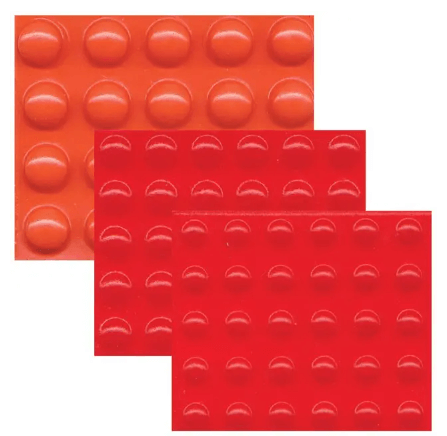
Bump dots are adhesive tactile markers that can be placed on everyday items. They are a great tool for marking frequently-used settings on appliances like washing machines and microwaves. Source: everydaysight.com

A liquid level indicator like the one shown here has an audible alarm and vibration to alert you when the cup is nearly full. Source: magnifyingglasses.co.uk
Accessible mobile phones and mobile apps
Some mainstream devices like mobile phones have accessibility features and downloadable apps that can help with everything from magnification to text and image recognition to navigation. While these features and apps have their limitations, they can be a useful supplement to a dedicated low vision aid such as a video magnifier.
VoiceOver is a screen reader for iPhones that reads aloud emails or text messages. It can also give an audible description of the elements on the screen like app icons, battery status, and images. Similarly, Talk Back is Google’s screen reader included on Android devices. Additionally, iPhones and some Android phones have a built-in magnifier feature.
Various navigation apps like Waymap and GoodMaps help visually impaired users navigate public transit hubs like train stations and airports.
Last but not least, streamlined mobile phones specifically designed for people with vision loss offer features like enlarged text, voice control, and tactile buttons.
Low vision lamps
High-quality task lighting is essential for people with low vision. Good lighting reduces eye strain and should be used in conjunction with most other low vision aids, including optical and digital magnifiers. Task lamps, some of which are portable, can be used for a variety of daily activities including reading, cooking, working, and studying. Adjustable floor lamps can be used to improve room lighting and to provide focused lighting for the task at hand. Magnifying lamps combine a magnifying lens with integrated lighting for close-up work.
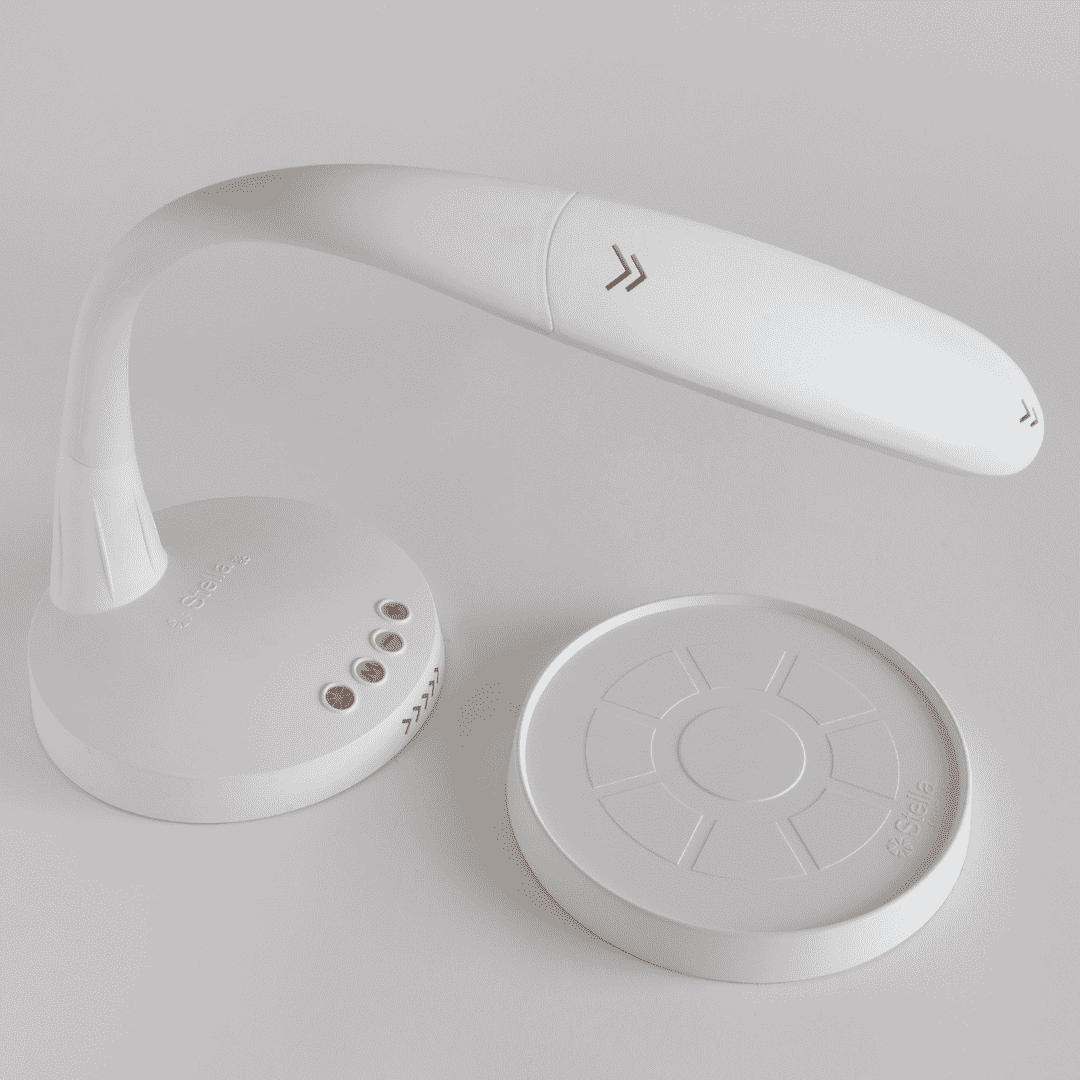
The Stella GO portable, rechargeable desk lamp with wireless charging pad
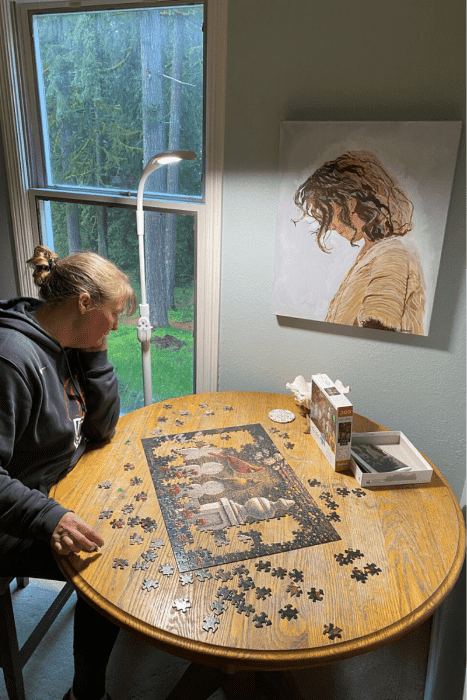
The Stella SKY TWO LED Floor Lamp can be adjusted for focused task lighting.

An example of a magnifying lamp. Source: thedrive.com
Tips and Reminders for Choosing a Low Vision Aid
The most important first step in choosing a low vision aid is to speak with your eye doctor or low vision specialist. Additionally, you may want to seek advice from a rehabilitation counselor and low vision technology specialist. Having a support team at your disposal will be key to finding success and independence while adjusting to vision loss.
When researching and selecting low vision aids, it is also important to define your goals. This can help narrow the field and help you find the right tools for your desired tasks.
Other questions to ask yourself include:
- How open am I to trying new technology?
- What is my remaining functional vision, if any? Is that expected to change over time?
- Is my mobility restricted in any way?
- Are there environmental factors such as lighting that will affect my success?
You can download these questions as a worksheet to complete with a friend or family member.
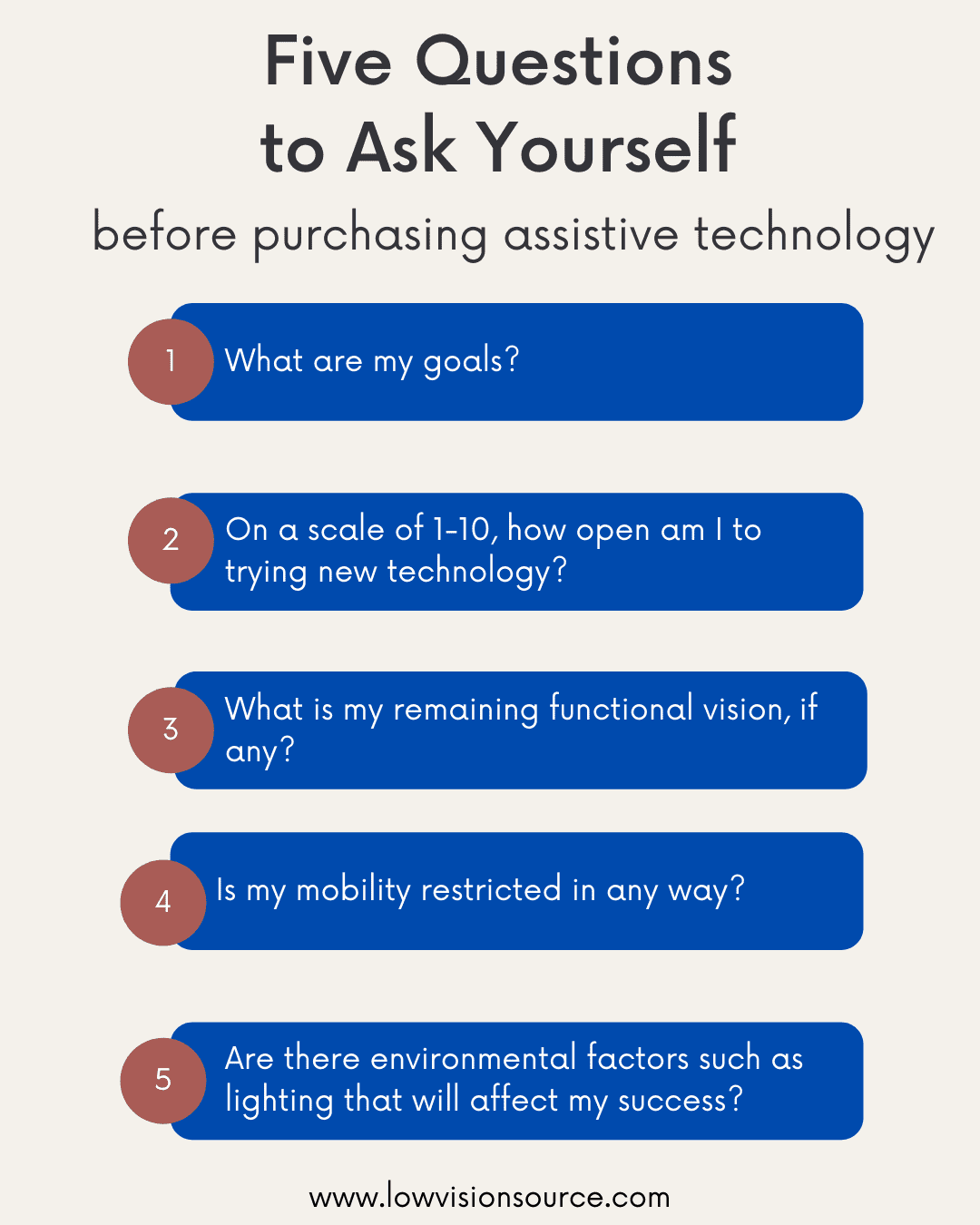
Download the worksheet: 5 Questions for AT Worksheet
Final thoughts
Overall, low vision aids are designed to help people with low vision achieve greater independence in daily life. There are a wide range of low vision aids on the market, falling into the general categories of optical aids, electronic devices, daily living aids, and low vision lamps. These aids can vary widely in terms of cost, level of technology, and intended use, and oftentimes patients may need more than one type of product. It is always recommended to seek advice from a team of qualified low vision professionals when considering low vision aids for yourself or your loved one.
If you need help choosing the right device, please consider booking a free low vision consultation with us. We will work with you to find the right tools to meet your needs, budget, and goals.
Request Appointment
Author Information
By Bethany Wyshak. Reviewed by Stuart Flom.
Sources
Accessible Telecoms. (n.d.). Voice Over and Talk Back – Screen Readers. Retrieved July 19, 2022, from https://www.accessibletelecoms.org.au/telecom-home/more-information.html?view=article&id=2487:voice-over-and-talk-back-screen-readers&catid=42#:%7E:text=Android%20%2D%20TalkBack,drag%20your%20finger%20over%20them.
Eyes of Winter Park. (2022, May 4). Best Low Vision Aids | Reading Devices For Visually Impaired | Free Exam. Retrieved July 19, 2022, from https://www.eyeswinterpark.com/low-vision-aids-reading-devices-for-visually-impaired-free-exam/
IBM Cloud Education. (2022, January 5). What Is Optical Character Recognition (OCR)? IBM. Retrieved July 19, 2022, from https://www.ibm.com/cloud/blog/optical-character-recognition
Macular Society. (n.d.). Low vision aids. Retrieved July 19, 2022, from https://www.macularsociety.org/support/resources/low-vision-aids/
Martinez, C. (2020, October 30). 13 Must-Have Apps for Blind or Visually Impaired People in 2022. Inclusive City Maker. Retrieved July 19, 2022, from https://www.inclusivecitymaker.com/apps-blind-visually-impaired-people/
Optical Images. (n.d.). Take Back Your Life! Explore Low Vision Eyeglasses & Devices! Retrieved July 19, 2022, from https://www.opticalimages.com/low-vision-optometrist/low-vision-eye-diseases/macular-degeneration/low-vision-glasses/
Pennsylvania Training and Technical Assistance Network. (n.d.). PaTTAN – Assistive Technology. Retrieved July 19, 2022, from https://www.pattan.net/Assistive-Technology
Vasconcelos, G., & Fernandes, L. (2015, November 24). Low-Vision Aids. American Academy of Ophthalmology. Retrieved July 19, 2022, from https://www.aao.org/eye-health/diseases/low-vision-aids
VisionAware. (2021, July 15). Safe Cooking Techniques for Cooks Who Are Blind or Have Low Vision. Retrieved July 19, 2022, from https://visionaware.org/everyday-living/essential-skills/cooking/safe-cooking-techniques/#UsefulTools_SmallAppliances
Wikipedia contributors. (2022, May 31). Optical character recognition. Wikipedia. Retrieved July 19, 2022, from https://en.wikipedia.org/wiki/Optical_character_recognition