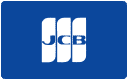Eye Catchers 20/20 Interview on Assistive Technology for Low Vision and Blindness with Stu Flom
Recently, Stu Flom had the opportunity to sit down with Carol Bortman, host of the Eye Catchers 20/20 television program at Brooksby Village. Carol and Stu discuss the latest assistive technology for low vision and blindness, the importance of lighting for low vision, and the need for greater advocacy and awareness around assistive technology solutions for vision loss. You can watch the full interview or read the text version below.
As mentioned during the interview, Stu frequently meets with low vision support groups at retirement communities across New England, offering residents the chance to learn more about assistive technology and try out products for free. Contact us if you would like to arrange a visit with Stu for your retirement community or support group. Zoom presentations are also possible for those residing in other parts of the country.
To learn more about the products and resources mentioned in this video, please check out these links:
Stella GO Portable LED Task Lamp (02:33)
Optelec PowerMag Handheld Magnifier (04:06)
OrCam MyEye 2 PRO (05:25)
OrCam Read Smart
eSight 4 (12:56)
Luna 6 (13:54)
Compact 10 HD Speech (15:27)
AdaptiVision’s Facebook Page for low vision life hacks and more
You can also advance the video to the timestamps listed above to see our products in action.
Video Interview
Video Transcript
Carol (00:12):
Welcome viewers to Brooksby TV channel 919 Eye Catchers 20/20. Today, we are focusing on our low vision group and we’re including all residents. We are very, very fortunate to have with us Stuart Flom of AdaptiVision, founder and president, and as AdaptiVision’s founder and president, he is dedicated to applying advanced lighting technology to help people who are struggling with low vision, teaching them how to use technology and how they can achieve greater independence. As a lighting industry specialist Stu worked at Dolan Jenner, a leader in fiber optic lighting for 15 years before he launched his own company. In 1994, as product manager Stu helped find lighting solutions for clients in such diverse areas, as photography, microscopy, robotics, and automotive factoring. We are very, very fortunate to have Stu with us, and we are gonna start as soon as I ask the first trivia question, which will be answered at the end. And the first trivia question is what is the date of Helen Keller’s birthday when the date that she was born. Welcome Stu and the stage is yours.
Stu (01:48):
Okay, thank you very much, Carol. I appreciate the opportunity to, to speak to the folks at Brooksby and especially those with low vision, but frequently, as you mentioned, I have a background in lighting and when I did lighting for robotics in the automotive industry, and then got involved with assistive technology for people with low vision. One thing that hit me was that we were doing better lighting for robots than we do for people <laugh> and lighting. Lighting is just so critical. Even if you’re not visually impaired, people just don’t pay enough attention to lighting. If you’re working at a room and you’re using your overhead lighting, you’re only getting about 12.5% of that light on what you’re trying to look at. So task lighting is critical and I have on my desk, which I use all the time, this light, which is called a Stella task lamp. And the cool thing about this, it’s not even plugged in it’s, it’s a rechargeable amp. It will hold a charge for 11 hours and it addresses the issues of control, which is what we were doing with automation in the automotive industry, which means very uniform lighting, the ability to angle the light, where you want it to go the ability to change the color spectrum. We have three different color spectrums and we have 10 intensity levels.
Carol (03:13):
So that’s fascinating. Is it just regular double A batteries or how do you recharge it?
Stu (03:18):
No. So it’s no. So it’s you just there’s actually a charging disc that you place it on. The other cool thing is when you’re, when you place it on a charging disc and you’re not using the disc, you can throw your smartphone on there as well. It will charge your smartphone also. So it’s very cool, very light. You can move it from place to place. And I, I always like to talk about lighting first because it’s just so important.
Carol (03:42):
That’s fascinating. Is that for retail markets too? Or is it only by you?
Stu (03:49):
Yeah, I mean, it’s my company sells these lights. You can find it on Amazon, but I think you’ll find the, the best prices on AdaptiVision. My website is lowvisionsource.com. So the other thing I, I like to talk about starting out is talking about an optical magnifier. So this is an optical magnifier, it’s an Optelec PowerMag magnifier. Many people benefit from these, especially in the early stages of low vision loss, but as your vision gets worse, what tends to happen, especially if you have central vision loss, like macular degeneration, you need to you start out with a fairly large diameter magnifier, but as you increase the magnification, you reduce the diameter and increase the curvature so that if you have central vision loss an optical magnifier at some point may not be that helpful may be okay for a little bit of spot reading, but not for significant reading. And so that can become a problem. And that’s why at that point, electronic solutions or assistive technology could make more sense than an optical device.
Carol (05:10):
So I think that’s absolutely fascinating because even people without vision problems would benefit from those types of, of equipment.
Stu (05:20):
Right? Absolutely. Absolutely. So, yeah. So the, the next one I’d like to talk about, well, we’ll kind of jump to something much more technically advanced. This, this device is called the OrCam MyEye 2 PRO and what OrCam does it, it works differently in that, so I’m connected to an external speaker so everyone can hear, but I mount this on a magnetic mount on the side of any pair of eyeglasses, and I could take a document like this, and all I need to do is looking for my fingernail. I point towards the document
OrCam voice (06:06):
Growing old is mandatory. Growing up is optional. Forget the health food. I need all the preservatives I can get. You’re getting old when you get,
Stu (06:17):
I wanna stop it, I just block the text with my hand. So it can, it
Carol (06:23):
Do that again.
Stu (06:25):
Sure. So I have a page of text here. I just bring my index finger in towards the text. I hear, I remove my finger and it will start reading the text.
OrCam voice (06:38):
Old is mandatory. Growing up is optional. Forget the health food. I need all the preservative.
Stu (06:45):
If I wanna navigate around the text, if I leave my finger in one place, it will read above where my finger is.
OrCam voice (06:54):
Living on earth is expensive, but it does include a free trip around the sun every year.
Stu (07:03):
So not only does it do reading, but it does it. It’s very smart. So I can do a number of other things. If I wanna know the time, just look at my wrist.
OrCam voice (07:14):
The time is 3:17 PM. Today is Thursday, June 9th, 2022.
Stu (07:22):
Let me put my light back on, if I, it will read barcodes. So I have Jello right here,
OrCam voice (07:32):
Jello Berry blue flavor gelatin dessert.
Stu (07:37):
Need to wear my sunscreen all the time.
OrCam voice (07:42):
Neutrogena ultra sheer sunscreen broad spectrum SPF 55.
Stu (07:47):
If I am out and about, and I want, you know, some people low vision really struggle with trying to figure out currency. So all I do is I look at the currency
OrCam voice (07:57):
$1
Stu (07:58):
And it’ll tell me what it is. So pretty amazing.
Carol (08:05):
What about reading books?
Stu (08:07):
So it works great for reading books. So this technology actually started about 30 years ago. Many people know the name, Ray Kurzweil. He invented the first Kurzweil reader. The first device was the size of a large copying machine would take forever to scan and read back a document. And now the technology has gotten incredible. So you saw how fast it is. So reading a book it’s like within less than a second, it will convert that text, speech, and start reading the page to you. And if you’re reading a paperback, it will actually read the two, it will scan the two pages simultaneously and, and read those pages.
Carol (08:49):
What about if you are in a crowd? Yes. And there’s a lot of external noise and you’re at a dinner table say, okay. And you have a hard time following the conversation.
Stu (09:02):
Okay.
Carol (09:03):
What can you do in order to enhance the person, being able to enjoy the dinner with, with people?
Stu (09:12):
Well it’s, it’s not so much a hearing device, but what it can do. So this is Bluetooth enabled. I actually have it connected to a Bluetooth speaker, so everyone can hear, but typically you, you have that speaker right towards your ear and it, because it’s Bluetooth enabled, it will also pair with the Bluetooth, certain Bluetooth hearing aids, as well as earbuds. So that can give you discretion and privacy when you’re using it, you know, if you’re you’re in a place like Brooksby and you’re maybe in the library or whatever, and you, you brought your bills down or whatever, you don’t want other people to know your personal you know, information. So it’s a way of having complete discretion, listening or not bothering other people as well. When you’re, when you’re doing that type of thing, and not only will it read printed text, it will read off a screen, a smartphone will read signs, and then it has something called smart reading where I can actually take a newspaper. Let’s see if I have one here and it will read I, I can tell it to do certain things. So I can say, Hey OrCam, smart reading
OrCam voice (10:35):
Note that some of the text was unreadable ready,
Stu (10:39):
Read headlines,
OrCam voice (10:42):
Found one headline union leader, Ben on mask mandates in schools, draws supportive crowd,
Stu (10:51):
Read dates,
OrCam voice (10:54):
Found one date Thursday, March 31st, 2022. I am listening
Stu (11:03):
Exit
OrCam voice (11:05):
Exiting.
Stu (11:06):
So I can do other things like I can say read second article, start reading with COVID 19, for example, that’s part of this article and it will start right there. It also will do certain orientation things where I can ask it what’s in front of me and it will tell me what’s in front of me, it will do facial recognition where you can teach it faces. And when that person walks into your field, it will tell you who that person is. So
Carol (11:38):
You have sold me absolutely sold. <Laugh> buy it all.
Stu (11:44):
<Laugh> okay. It it’s, it’s truly amazing technology. So this is a wearable version. There’s another version, which is a handheld version which does just the reading, but you could talk to it, it will do the smart reading and that type of thing kind of looks like a, a pen here. So pretty, pretty amazing technology. And just so I want everyone to know I’m going to be speaking to the low vision group at Brooksby on July 18th, where people will have the opportunity to really try these things, because it’s, it’s hard when I’m especially doing a Zoom type thing like this to, to really, oh,
Carol (12:26):
I think it’s, that’s fabulous. But I also think that maybe we should invite the resident population because there were so many people that could take advantage of this, not just the totally low vision.
Stu (12:39):
Yes. Yeah. I I’d love to do that. And typically, especially in a place like Brooksby, somebody is related to somebody with, with vision loss or, or something like that. So yes, I agree. Absolutely.
Carol (12:51):
Is there any, is there another one that you wanna show us?
Stu (12:55):
Sure. So I, I have some wearable devices and I understand these are wearable video devices. So I understand Sam from eSight already did a presentation and I work closely with eSight, but this is an eSight wearable device, which will enlarge what you’re looking at. You know, you’re looking through the lenses and seeing two screens in front of you and you can increase or decrease your magnification works well for television for going out and about watching a sporting event or a play or going to a museum. So I, I have several different versions of these wearables. Some are called AR devices are augmented reality like this and others are called VR, which stands for virtual reality. They look more like the gaming goggles that people might be familiar with. So so that’s an option then I have several different portable devices. I also still do a fair amount with desktop units because some people benefit from them, but this one is called the Luna 6. It’s very thin, very light. Let, just turn this on here. I can pull out this handle,
Stu (14:27):
Let’s see here. So I can do this type of thing. I could change the background as well. Some people, you know, as I mentioned, you know, lighting and contrast is so important. Some people see better with different backgrounds. Super light. The, the resolution on this is incredible. And trying to show this to you through a camera through Zoom, doesn’t do it justice in terms of the, the image quality. And then I have
Carol (15:02):
Wait, lemme just take one, one short break for our vision tip.
Stu (15:07):
Sure.
Carol (15:09):
Residents keep in mind that healthy habits like eating well and being active can lower your risk for diseases and conditions that can lead to eye, vision problems, diabetes, or high blood pressure. That’s the health tip for the day, Stu back to you.
Stu (15:27):
Okay. So let me try to show you another device. I’m gonna, switch cameras here. See if this works just here we go. So this one is called the Compact 10 HD speech. So it gives me the ability of a video magnifier with a 10 inch screen. But the other cool thing I can do with this is I can take a document and it also does the OCR function. I have this swing out arm on this camera here, and I could take a picture of the text, read some of this. So it’s not quite as fast as the OrCam, but it’s going to take a picture of the text and it should start reading that text back to me,
Compact 10 voice (16:47):
“Chief glory of a garden” said Mabel Sedgwick in her seminal book the Gorden Month by Month, which features her renowned chart lower colors, now on display in the library of the main house.
Stu (16:58):
So the cool thing is it also is displaying what is being read, and you could change the magnification on that as well. And it’s a pretty, let me just change my camera again. It’s fairly small and light and easy to carry around. So it has a 10 inch screen and it has feet.
Carol (17:21):
How much does it weigh?
Stu (17:23):
It weighs about I wanna say about two pounds. So pretty light. Yeah. And again, another one of these rechargeable devices. So it, it works pretty well and it has a distance capability. So if I’m trying to look around, I can do that also. And it has that swing out arm, which works well for both the text to speech function, as well as doing things like handwriting, you have plenty of working distance for that or doing a craft or something like that, it can be very helpful.
Carol (18:01):
I, I have to tell you, you’ve been in this business for a while. Where are you located?
Stu (18:07):
I’m in Lynnfield, so I’m pretty close to Brooksby <laugh> okay. I was hoping to get in the studio today, but maybe another time.
Carol (18:16):
Okay. But what I want the residents to know is that you are coming here in person yes. On July 18th to show people, to show residents your equipment and your technology. Absolutely. And I encourage people to come. I am just so impressed. And the second thing you have a lowvisionsource.com, right, website that’s Stu’s website where you can actually see the products yes. And order products, if you want online. Correct. Is that correct?
Stu (18:54):
That is correct.
Carol (18:56):
So in preparation for Stu coming, look at the website, lowvisionsource.com. Soon as we get through here, I’m gonna go look myself because I think technology is so important and you have taken it perfectly to help people with problems seeing.
Stu (19:18):
Yes.
Carol (19:18):
It’s just, it’s fabulous
Stu (19:21):
Thank you, Carol. The, the other thing I’d like to mention, when you check out my website, if you click on the Facebook icon on the bottom we are posting my daughter, Bethany actually works with me and she is posting low vision life hacks, which are, you know, low vision, helpful hints, about three times a week. And, and she has posted some really good ones. So I think people will find some, some just basic, simple things that you can do just to make your life easier and, and also safer. And you know, those things are
Carol (19:58):
Now, how does the general public, I never even knew this existed. How does the, how do you get to the general public and to schools and areas where people desperately need what you provide?
Stu (20:10):
That, that’s a great question. And, and it has been a source of frustration because you would think that the gatekeepers are the doctors, you know, the, the eye care specialists, the retina specialists, right. But, you know, our society is such that people are so specialized that MDs want to do their thing. And they really, not everyone, I don’t want to paint too broad of a brush, but many doctors just are too busy to really understand enough about technology, that they could help point their patients in the right direction. And so one thing I, I do when I speak to low vision support groups, I tell people, you are the advocates. You have to make people at Brooksby aware. Often we talk about lighting and, and lighting and places like Brooksby. I was at Linden Ponds a couple weeks ago, and people were complaining about the lighting there. And I said, you have to be the advocates. You have to tell the administration that these are important things, you know, but it, it is, it is sometimes hard to get the word out about assistive technology. I, you know, and we keep trying <laugh> we keep trying, we, we do a lot on social media and, and other types of things.
Carol (21:23):
I mean, are you on cable television in different communities? Can you do that?
Stu (21:28):
I have not done a whole lot with cable television, but that’s, that’s a great idea that that really is, you know, we have found that social media has been pretty effective, you know, through Facebook and, and other things we’ve done a fair amount of videos. I’ve done, you know, video training on certain products and through COVID, I, I have found that, you know, we, we have been, like, everyone has found <laugh> Zoom has been more effective than you would think that it, it would be. So that’s, it’s been helpful
Carol (21:57):
Now, how large is your company?
Stu (22:01):
So we are a two person operation. We’re not extremely large, but we also partner with, with other, we partner with certain doctors and certain rehab facilities that type of thing. But yeah,
Carol (22:15):
I’m just surprised that low vision is such a problem across the country. And especially cause the demographics are changing and people who are older have much more need for technology and
Stu (22:33):
Absolutely.
Carol (22:33):
Yeah. I mean, and you know, treatment for macular degeneration and many different types of eye concerns is paramount so that people can grow older and still take part in society. Yeah. So why doesn’t anybody else understand that?
Stu (22:50):
I, I totally agree, Carol. I, it, it’s, it’s frustrating as a low, low vision person. And yeah, I mean, because the technology is awesome. I I’ve been doing this 28 years and to see how far things have advanced, it’s just phenomenal to, to, to see OrCam for example, and how smart this device is. It’s just incredible. So, so I agree. And you know, some people are concerned about the price, you know, the, the price on some of these items they’re, they can be expensive, but it’s all relative. You know, if you’re, if you have to pay for a pair of hearing aids, you’re gonna pay a fair amount of dollars for hearing aids.
Carol (23:31):
That’s right. You know, that’s right.
Stu (23:33):
And, and, you know, it’s, it’s, it’s truly a cost benefit analysis in terms of, you know, what you’re investing and what you get back in terms of your independence is just incredible. So yeah.
Carol (23:46):
Yeah. It’s interesting because hearing supposedly the hearing aids that keep advancing too because of technology. Right. But and people seem to be quicker to get a hearing aid than to get something, to help their vision.
Stu (24:02):
I totally agree. <Laugh> I think the hearing aid industry maybe has done a better job of getting the word out. I don’t, I don’t know, but, but I, I agree. I, I agree. And I’m, I’m all ears. If you have any suggestions. You know, we, I, I think the important thing is really partnering with, with visually impaired people. You know people throughout all spectrums, you know, teachers, occupational therapists, doctors that are receptive, you know, everyone is, is looking at it from a different perspective. So
Carol (24:38):
I know, but it would seem that it would make some sense to, for these opticians or these ophthalmologists. It’s like a no brainer, isn’t it?
Stu (24:49):
That’s what we have always thought. <Laugh> but I’ve been doing this a long time and, and especially retina specialists are, you know, they’re in fairness to them, they are so busy trying to do their thing to, to take on something else. But, but the frustrating part is they can just point people to answers, you know, to, to devices that can really help their patients. Yeah. You know,
Carol (25:17):
Oh, well, I please don’t stop doing what you’re doing. I think it’s, I am so thoroughly impressed that you have just taken the technology and have developed and produced equipment that can serve many, many different people in many, many different places. That’s a tribute to you.
Stu (25:40):
Well, thank you. I’m a distributor of these products, but I, I love doing what I do. It, it really is, is wonderful. And, and to see the difference that it makes in a person’s life. And also, we, we have some funny stories too. I’ll tell you a funny story about a, a blind lady who bought an OrCam device. So she wanted to learn all about the facial recognition because she couldn’t tell when her family or friends were yeah. And walking close to her. So I, I taught her how to do it. And I, I put it on first and I looked at her and I said, this is how you do it. And then we switched and I had her put the OrCam on and she put me in there and she called me up the next day she was hysterical. She said, Stu, you freaked me out. You wouldn’t believe what happened. She said, when you did the facial recognition and you said, my name, well, I got up the next morning. I got dressed. I stood in front of my mirror. And all of a sudden, I hear your voice say my name. And she said, it was like, you were standing in the room. <laugh>
Carol (26:46):
Yeah, I that’s great. You made, you made her day, right? That is great. Stu, it’s been a pleasure talking to you and
Stu (26:57):
Pleasure talking
Carol (26:58):
And I hope I’m gonna be around. I’m going away somewhere in the middle of July, but I hope I’m back to okay. Come and talk to you and see and try out what you’ve got. Cause it’s absolutely amazing. So Brooksby take heed. I wanna give you all the answer to the last trivia question. If you remember, I asked you what was the date of Helen Keller’s birth and it’s June 27th, 1880 that’s information for you. And once again, 20/20 is, is coming to a conclusion for this session. And Stu it’s been my pleasure talking with you today and learning something that I just knew nothing about. And remember folks, if you have any eye problems, go to your, your doctors for all sorts of answers, but also do come to the July 18th show that Stu Flom is putting on at Brooksby. So you don’t even have to worry about going anywhere. Anyway, I wanna thank you. And I wanna thank Deb Collar who made your presence available to us. She does a beautiful job in selecting particular speakers for, for the low vision group. And I definitely wanna thank the 919 TV station who also does a fabulous job quickly if we need it, setting up these wonderful programs. So thank you for everybody and have a good day and see you next month. Bye bye.