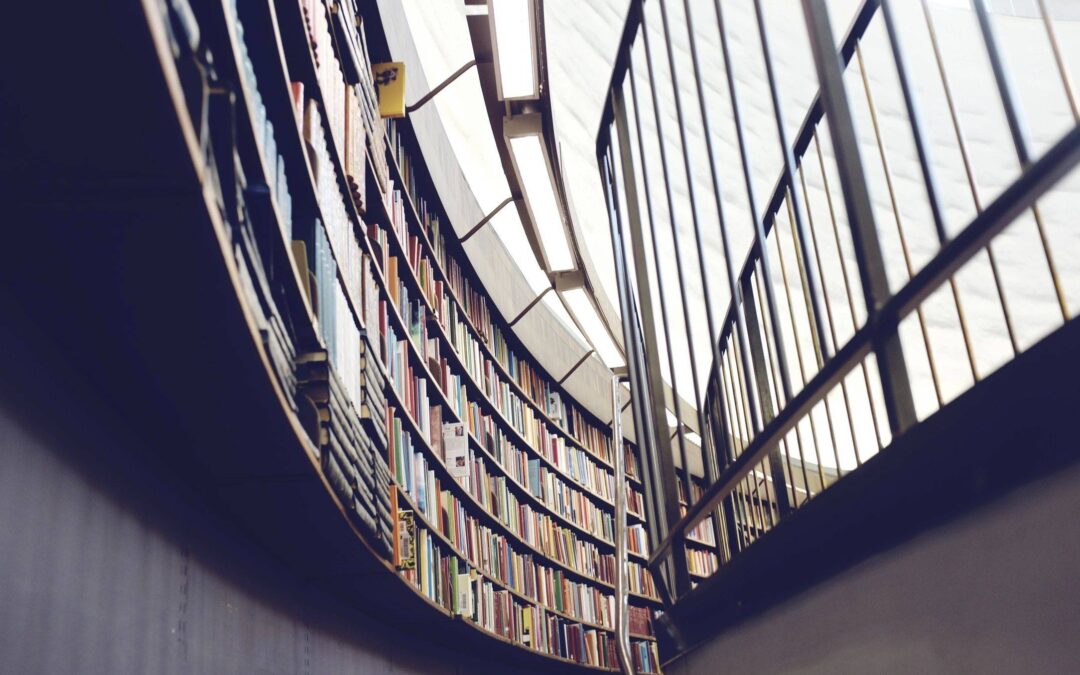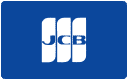A step-by-step guide to accessibility
There are many factors to consider when it comes to ensuring equal access for library patrons with disabilities. We have gathered advice on improving library accessibility for the blind and visually impaired from the experts at the Perkins School for the Blind and the Brooks Free Library. Here is a step-by-step summary of their guidebook, with a focus on incorporating assistive technology at your institution, even amidst the challenges of the current global health crisis due to COVID-19. To ensure equal access for all, our position is that it is not only possible, but rather, it is essential to adapt to the needs of the low vision community during the re-opening phases of the COVID-19 pandemic.
(Note: while this article focuses mainly on libraries in Massachusetts, most of the steps can be generalized to other geographical areas.)
Go to the source

Assess your community’s needs by talking to people with disabilities. Find out how many people in your zip code have vision loss and ask them about what they need. What can you do to help them take advantage of all your library has to offer?
- The Massachusetts Commission for the Blind (MCB) provides demographic data on blindness by city or town. Simply call 617-727-5550 and ask for Central Registry.
- MCB and the Veterans’ Administration can also tell you which assistive technologies are being distributed to residents in your area.
- To connect with community members remotely, form a Facebook page and a Group where members can answer questions and discuss their needs. You may also consider creating an online message board through your library’s website. More opportunities patrons have to connect with administrators during the COVID-19 pandemic will mean a stronger community relationship in the long run.
Strategize
In order to be sustainable in the longterm, re-opening plans must prioritize accessibility for patrons with vision loss. Craft a longterm strategic plan for inclusivity, and revisit it quarterly. As part of your strategic plan, create a broad list of desired assistive technology based on patrons’ needs. This can be a wish-list. For instance, if your library were granted $15,000, which technologies would you purchase?
- To help you get started, the Massachusetts Board of Library Commissioners (MBLC) and the Massachusetts Library System (MLS) provide information, checklists, workshops and more on how to make your library accessible to all.
- The MBLC’s recommended list of accessibility features and technologies representative of an accessible library includes screen reader software, desktop magnifiers, handheld magnifiers, and scanning systems.
Learn More
We urge you to consider both technologies that can be used in-house as well as options that can be checked out, making it easier for low vision patrons to access materials from the safety of their own home. One such option is the Compact 10 HD Speech, an easy-to-use portable video magnifier that also offers full-page text-to-speech.
Decisions, decisions
Prioritize your list according to your budget. Determine what to purchase now, and what to buy down the line.
Once you have made your purchases, be sure that all staff have a basic knowledge of how to use the equipment. Staff should be prepared to answer questions and provide guidance to patrons, whether in-person or remotely.
Choose an accessible location for your technology, preferably near the library’s other activities. For text-to-speech devices, consider the noise level and/or request that patrons bring their own earbuds or headphones. Consider also appropriate lighting and potential sources of unwanted glare from windows, lamps, overhead fixtures, etc.
Learn More
COVID-19 considerations
Many libraries are now offering curbside pick-up and drop-off. Consider portable technology that can easily be incorporated into curbside circulation.
Institute cleaning regimens for any shared equipment. For guidance on cleaning and disinfecting Optelec products, please see our COVID-19 resource page. For other product manufacturers, please contact the manufacturer directly.
Be sure that the location of your in-house technology is suitable for social distancing. Any social distance signage should be printed in high contrast with large print text.
Create training videos that can be shared remotely for both staff and patrons to learn how to use the equipment. For many of our products, AdaptiVision can provide large print quick-start guides to accompany your purchase.
Program management
Assign a coordinator to oversee the program. If such a position is not already included in your organizational budget, be sure to address this need when applying for grants or other funding sources.
Recruit volunteers to help run the program and teach patrons how to use the equipment. Volunteers will need to receive training on the equipment as well as disability and sensitivity-awareness training. Volunteers should work one-to-one with patrons to teach them how to use the requested technology. This can be done remotely through training videos (see above), Zoom conferences, and phone calls.
Keep records of patrons’ progress, and remember to thank your volunteers.
Program operations

Develop an intake process to match available assistive technologies to patrons’ needs and determine eligibility for checking out adaptive aids. Consider distributing a resource packet to new patrons with relevant information, including transportation options (if any) to/from the library.
Create a procedure for patrons to reserve in-house technology for certain days/times, resulting in more organized usage that can be coordinated with your cleaning routine. Be sure to catalog items that can be borrowed by patrons with vision loss, such as portable video magnifiers or text-to-speech devices.
Learn More
Spread the word

Boston Globe Newsies, 1917 (Source: Boston Public Library via Unsplash)
Publicize your program:
- Create a brochure.
- Add a library access page to your website.
- Inform the MCB and local VA, and the Perkins Library (a free public library for anyone who has difficulty reading regular print in Massachusetts) about your program, as well as your city’s disability commission, and local Council on Aging.
- Advertise through your local cable station, newspapers, radio station, and Talking Information Center.
- Run a social media campaign.
- Distribute information on the program to local community/church groups, plus assisted living & nursing home facilities.
Improving Library Access: Summary
Here is a quick recap of steps to improve library access for patrons with vision loss.
- Go to the source – Speak to people in your community with vision loss, and find out their needs.
- Strategize – Research and plan ahead for purchasing assistive technology.
- Make decisions – Decide what to purchase now, what to purchase later, and where to put the equipment. Also consider options that can be put into circulation, such as portable video magnifiers and text-to-speech devices.
- Manage the program – Assign a program coordinator, and recruit volunteers.
- Run a successful operation – Develop intake procedures for new visitors, and create smooth processes for reserving and loaning equipment.
- Spread the word – Distribute brochures, inform other organizations in your community, and advertise locally.
Your library may have completed some or all of these steps, or you may be starting from scratch. Either way, we hope these ideas help you design, maintain, and/or expand current programming for patrons with vision loss.
P.S. Next week we’ll be discussing potential assistive technology funding sources for libraries, so be sure to stay tuned!
Adapted from the Perkins School for the Blind and the Brooks Free Library’s “Planning for Library Accessibility” guidebook.
Author Information
By AdaptiVision staff. Reviewed by Stuart Flom.