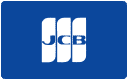We’re here to help
Stay-at-home orders and other restrictions due to the ongoing COVID-19 pandemic are especially burdensome to the blind and low vision community. We are committed to helping you by:
- Providing information on available resources, AND
- Adapting our services to the current environment.
Resources
We are so glad to discover and share with you the growing pool of COVID-19 resources specifically relevant to individuals with visual impairments. Please see our recent blog post for tools to help with work & education, health & wellness, news & entertainment, and transportation & logistics. Many are completely free!
AdaptiVision: Adapting to meet your needs
Let us also emphasize the power of assistive technology to help you maintain your independence, stay engaged, and perhaps even boost your morale. Curious to learn more? Below, you’ll find details on how to connect with AdaptiVision and receive the same level of outstanding customer service and support you’ve come to expect from us during 25+ years of business.
We still offer both in-person and remote product demonstrations, depending on your preference and comfort level. Visit our Product Demo page or contact us to request an appointment.
Phone: (800) 407-6486
Email: [email protected]
In-person product demonstrations

As the region begins to ease restrictions, AdaptiVision is prepared to continue serving customers through traditional in-home consultations. Your health and safety are our top priority. Like many other essential service providers, we are following protocols and best practices — including the use of personal protective equipment (gloves, masks, face shields, gowns, hand sanitizer) and social distancing — to ensure the safety of our clients.
Remote service and support from AdaptiVision

Remote service is more crucial now than ever before. At AdaptiVision, we have a proven track record of providing effective remote service and support. We can help you maintain your independence and thrive during these challenging times through the following remote services:
- Consultations
- Product demonstrations, recommendations and sales
- Device set-up and easy start guidance
- Video tutorials
- Troubleshooting
Our remote services are offered by telephone or video chat.
Bonus Tips: Cleaning your Optelec products
For manufacturer guidance on cleaning and disinfecting Optelec products, including video magnifiers and PowerMags, please see below.