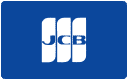Understanding low vision magnifiers
Generally, there are two broad categories of low vision magnifiers. The first is the optical magnifier, such as a handheld magnifier, that uses a magnifying lens without electronics. The second is a more modern, electronic version that uses video magnification to enlarge and enhance images and text. Electronic video magnifiers range from pocket-sized to about the size of a desktop computer, and often include additional features such as color contrast, adjustable magnification, and text-to-speech. On the other hand, optical magnifiers vary in design from traditional handheld versions to small telescopes to magnifying reading glasses.
In this post, we’ll look at these two broad categories of low vision magnifiers and the different subcategories within each group, providing specific examples of each. We’ll also discuss which magnifiers may work best for different tasks and scenarios.
Why are low vision magnifiers important?
Magnifiers can be a lifeline to people with low vision, allowing them to maximize their remaining eyesight and thereby maintain independence. Low vision magnifiers can help with a variety of activities, from reading, writing, and other daily tasks to hobbies like knitting, cooking, or collecting. While it is important to identify and select the right type of magnifier for any given task, ultimately, low vision magnifiers help people complete tasks independently, leading to an overall better quality of life.
7 Real Examples of Low Vision Magnifiers
Optical low vision magnifiers
Handheld magnifiers
The classic “Sherlock Holmes” style magnifier, a handheld magnifier can be useful for checking fine print like food labels, price tags, and prescription medications. Although handheld magnifiers are relatively inexpensive and easy to use, their field of view is limited. They are best for quick, on-the-spot checking rather than extensive reading or distance viewing.
The Optelec PowerMag is one of the highest-rated handheld magnifiers for low vision. It is built by Schweizer, a company known for their superior optics. Schweizer started producing magnifiers in Germany over 75 years ago and was the first company in the world to introduce the LED-illuminated magnifier.
Stand magnifiers
For extensive reading or studying using optical magnification, a stand magnifier may be the best choice. Stand magnifiers are designed to be hands-free, maintaining the proper distance between the lens and the text while standing alone on the page.
Low vision reading glasses
Low vision magnifying reading glasses magnify print to make reading easier. In higher powers, low vision reading glasses require a closer working distance. As the working distance decreases, the field of view unfortunately becomes narrower.
To learn more about different types of low vision reading glasses and tips on how to use them, check out Lighthouse Guild’s “Low Vision Spectacles” article.
Magnifiers mounted on glasses
One type of glasses-mounted magnifier is known as a microscopic magnifying system. These magnifiers are limited to very close-up viewing.
Telemicroscopic glasses, as the name suggests, combine the functionality of both a telescope and a microscope to allow a more comfortable working distance when reading, using a computer, doing hand work, writing, or other similar tasks.
Telescopes
Telescopes can be useful for both near and far tasks and vary in design, including hand-held, clip-on, head-worn, and bioptic. Unfortunately, telescopes offer only a narrow field of view and also reduce the available light, which can be very challenging for people with poor contrast sensitivity. Telescopes are most often used for watching television. Additionally, some states permit the use of bioptic telescopes for driving, provided the driver meets the required level of vision.
This video explains more about how bioptic driving works.
Electronic low vision magnifiers
Portable video magnifiers
Portable video magnifiers use cameras to capture an image or text and magnify it on-screen. Nowadays, portable video magnifiers are lightweight, compact, and easily transportable. They are also fairly simple to use, and offer a range of functionality from quick on-the-spot reading to more extensive reading for work, school, or leisure.
Oftentimes, people with low vision switch to a portable video magnifier when they find they are straining to see with an optical magnifier, since video magnifiers provide higher magnification at adjustable levels. Portable magnifiers also give the user a wider field-of-view and greater working distance.
Portable video magnifiers are battery-operated and often have advanced features like color contrast and even text-to-speech.
Here are a few examples of the special features found in some portable video magnifiers.
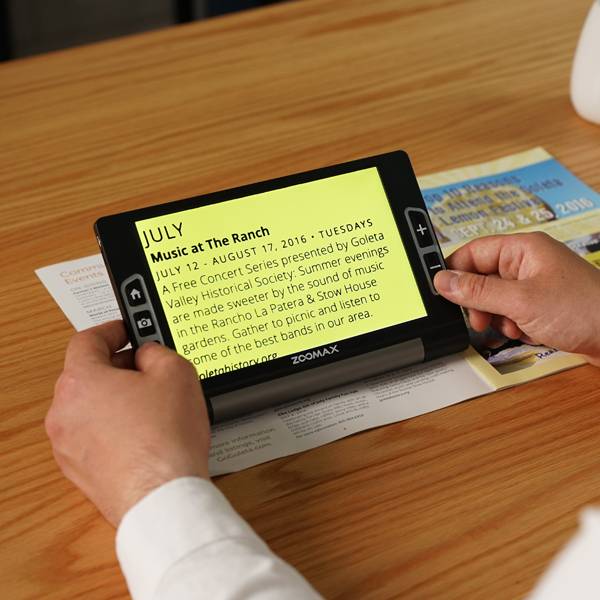
The Luna 8 by Zoomax boasts an extended battery life, up to 8 hours on a single charge.

The Luna 6 has a special wireless charging dock that eliminates the hassle of fiddling with wires to charge the device.

The Compact 10 HD Speech by Optelec has full-page OCR text-to-speech and a unique swing-out camera arm for reading from a variety of 3-D surfaces.
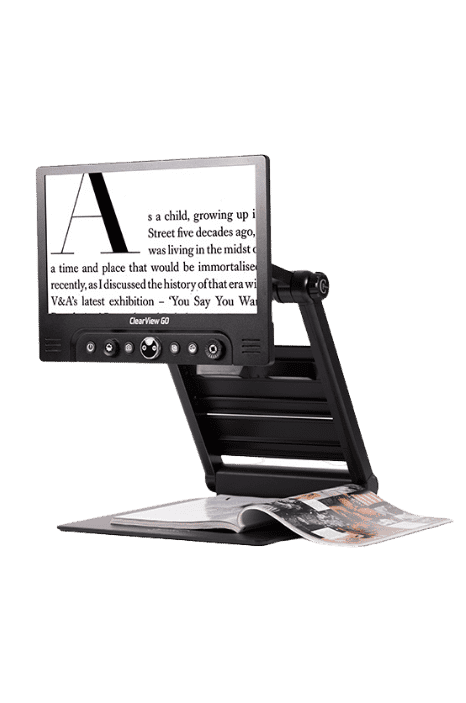
The Optelec ClearView GO has ample viewing and working space, with a screen size of up to 17″ and over 12″ of vertical workspace for cooking, crafting, reading large texts, or other activities requiring magnification.
Desktop video magnifiers
Desktop video magnifiers use similar technology as their portable counterparts. They are best suited for people with a dedicated workspace, whether at home or in the office, including a desk or table, a lamp, and a power outlet. Because they are larger, they offer a greater field of view and bigger working area, and can be used for large books, photo albums, newspapers, scrapbooks, and extensive reading or writing. Many also have special functions like text-to-speech, touchscreens, and computer compatibility. They are highly customizable, allowing the user to set his or her preferences such as magnification level, brightness, contrast, and display color.
In this video, a customer shares how he uses his Optelec ClearView+ Speech desktop magnifier.
Two Tips and Reminders for Choosing a Low Vision Magnifier
1. Define your goals
It is important to keep in mind that low vision magnifiers are task-specific. Oftentimes, selecting the right magnifier depends on your goals. We recommend defining your goals as a first step. For example, if your main goal is to be able to cook independently, a handheld optical or video magnifier that enables you to spot-check food items or recipe ingredients could be the best option. On the other hand, if you are more interested in reading lengthy texts, a desktop video magnifier with a dedicated working area may be the right fit.
2. Assess your lighting
Another important consideration when it comes to choosing a low vision magnifier is your lighting environment. We firmly believe that proper lighting is critical for achieving success with low vision assistive technology, including magnifiers. No matter what you are working on, high-quality task lighting should always go hand-in-hand with magnification.
Task lighting is crucial but needn’t be complicated. There are portable, lightweight options like the Stella GO that can travel with you from room-to-room, and excellent floor lamps and desk lamps that can bend and rotate to position light exactly where you need it. Many magnifiers (both optical and electronic) also have built-in LEDs.
For more on the importance of lighting, check out our post “6 things you should know about lighting and LED lamps if you have low vision.”
Final thoughts
Low vision magnifiers come in many shapes and sizes and range from low tech optical magnifiers to high tech video magnifiers. Magnifiers are essential tools for people with low vision, helping them complete tasks independently and leading to better quality of life. In our professional opinion, task lighting is another essential that must be taken into consideration together with magnification.
While there are plenty of options out there, the right magnifier ultimately depends on what you’d like to accomplish. Defining your goals first will help you narrow down the options and select the right magnifier for your desired tasks.
If you’d like help researching and selecting a magnifier for yourself or a loved one, please reach out to us anytime. We are dedicated to helping you find success with low vision technology.
Request Appointment
Author Information
By Bethany Wyshak. Reviewed by Stuart Flom.
Sources
About Us. (n.d.). https://www.schweizer-optik.de/de/ueber-uns/tochterunternehmen/improvision/about-us/
Drue, J. (2021, September 2). Low Vision Spectacles. Lighthouse Guild. https://lighthouseguild.org/low-vision-spectacles/
eSight. (2022, June 23). Low Vision Magnifiers And Their “New-Age” Alternatives. https://esighteyewear.com/low-vision-magnifiers/
Gerritsen, B. (2020, October 26). What Are Low Vision Optical Devices? VisionAware. https://visionaware.org/everyday-living/helpful-products/overview-of-low-vision-devices/low-vision-optical-devices/
Haddrill, M., & Jackson, M. L. (2019, February 27). Guide to buying low vision magnifiers. All About Vision. https://www.allaboutvision.com/buysmart/magnifiers.htm
International Academy of Low Vision Specialists – IALVS. (2021, December 22). Telemicroscopes. https://ialvs.com/ways-we-can-help/low-vision-aids-devices-and-glasses/telemicroscopes/
Low vision aids. (n.d.). Macular Society. https://www.macularsociety.org/support/resources/low-vision-aids/
Low Vision Optical Devices. (n.d.). The American Foundation for the Blind. https://www.afb.org/node/16207/low-vision-optical-devices
Take Back Your Life! Explore Low Vision Eyeglasses & Devices! (n.d.). Optical Images. https://www.opticalimages.com/low-vision-optometrist/low-vision-eye-diseases/macular-degeneration/low-vision-glasses/
Woods, R. (2021, February 9). Magnifying glasses. All About Vision. https://www.allaboutvision.com/conditions/low-vision/magnifying-glasses/