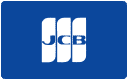Discover a free online library of books and enjoy reading again
Your search for an online library of books ends here. If you have an e-reader such as a Kindle, you can access thousands of titles digitally. For those with low vision, Kindle e-readers offer a range of accessibility features, such as adjustable font type, size, and weight, screen brightness, margins, and line spacing, plus customizable background and text colors.
Guide to unlocking an online library of books
If you’ve been keeping up with our blog, you know that we are big fans of reading and libraries! So we were thrilled to discover a way to borrow free library books digitally in a recent Top Tech Tidbits newsletter. The newsletter included a link to a post on HowToGeek explaining the ins and outs of borrowing digital library books. This option may be especially useful to anyone who has low vision, restricted mobility, or limited browsing capacity at the library due to COVID-19 restrictions.
So here goes — your 7 step guide to unlocking a free online library of books! Just 2 quick notes before we begin: our focus is on borrowing books using an Amazon Kindle, but it’s possible to use other devices, too. For more details, check out the HowToGeek article linked below. Also, please be aware that some libraries may not be members of OverDrive.
1) find your participating library at overdrive.com/libraries
2) after signing in, find and borrow an available e-book (note — you’ll need your library card for this!)
3) choose “read now with kindle”
4) sign in to your amazon account
5) choose “get library book”
6) open the book on your kindle
7) enjoy!

Share this image on your site:
If you found this guide helpful, please consider sharing it via email or social media! You can even print the infographic and hand it out to your book club. And if you try it and have feedback for us, please drop a comment below.
Author Information
By Bethany Wyshak. Reviewed by Stuart Flom.
Sources
Amazon. (n.d.). Amazon.com: Kindle Accessibility: Kindle Store. Retrieved July 13, 2021, from https://www.amazon.com/b?ie=UTF8&node=21346183011
Fedewa, J. (2021, June 24). How to Borrow eBooks from a Library on a Kindle for Free. How-To Geek. https://www.howtogeek.com/735643/how-to-borrow-ebooks-from-a-library-on-a-kindle-for-free/