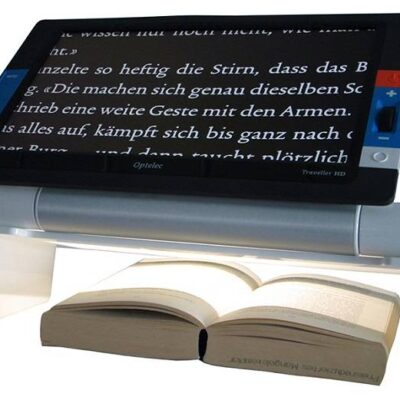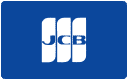Description
CloverBook Pro: The All-in-One Portable Video Magnifier
CloverBook Pro by SightCare is the premiere model in the CloverBook line, designed for those who need the ultimate in video magnification with multiple views plus full-page OCR text-to-speech. CloverBook Pro encompasses all of the features of the Lite and Plus models, while adding split-screen capabilities, full-page reading, and text-to-speech functionality. It is available in two screen sizes: 12.5” (CloverBook Pro) or 16” (CloverBook Pro XL).
With its innovative split-screen feature and optional extended screen, CloverBook Pro allows you to take full advantage of multiple camera views. You can see across the room while also magnifying materials up-close, maintaining control over both images on-screen. The addition of text-to-speech, including the full-page reading function, makes CloverBook Pro an all-in-one solution for portable video magnification.
CloverBook Pro is for low vision users of all ages, from students to professionals, and can be used in a variety of settings, such as the home, office, classroom, or library. Durable, foldable, and transportable, it can accompany your daily activities and longer trips. Use CloverBook for a wide range of tasks, including reading, writing, viewing presentations, lessons or lectures, cooking, playing games, working, doing hobbies, crafting, research, filling out forms, and more!
CloverBook Pro Key Features
Click or tap the hyperlinked text to skip to the desired section.
- Display
- Multiple viewing modes
- Split-screen function
- Text-to-speech
- Full-page reading
- Color contrast
- Controls
- Battery
- Portability
- Storage & connectivity
- Extended screen accessory
- Specifications
Stunning 12.5″ or 16″ Display Options
Enjoy crystal-clear, comfortable, and spacious viewing on the FHD 12.5” matte touchscreen. Or, choose the XL 16” full HD screen for even more viewing space. With either option, you will find plenty of room between the screen and the stand for large books and other types of materials you wish to magnify, such as crafting supplies. As with all CloverBook models, you can easily adjust the screen to the angle that is just right for your eyes.
Flexible Magnification with CloverBook Pro
CloverBook Pro offers three viewing modes for near, far, and self-viewing:
- Near-View: The high-resolution auto-focus reading camera with adjustable magnification from 1x to 60x helps you zoom in and read even the tiniest print with ease.
- Distance-View: Simply fold out the distance camera to zoom in across the room (1x-18x). You can also quickly rotate, bend, and twist the fold-out camera to magnify other nearby objects and help with tasks like writing.
- Self/Mirror-View: Speed up your morning routine or prep for that next video call using CloverBook Pro. Simply turn the distance camera around for an immediate mirror view with magnification up to 18x.
Split-Screen Viewing
CloverBook Pro takes the multiple viewing modes a step further by introducing a split-screen feature. Using this feature, you can split your screen either horizontally or vertically to view distance and close-up images at the same time. You’ll maintain control of each screen, giving you full access to materials at hand as well as what’s in the distance.
The split-screen function is especially useful to students and professionals, helping enhance productivity and allowing low vision individuals to participate fully in lessons, meetings, presentations, and the like. For example, users can reference handouts or worksheets at their desk while also tuning in to the teacher or presenter across the room. This feature can also be helpful for social activities, like playing cards or board games with friends and family.
Add the CloverView accessory to view both cameras on separate screens simultaneously.
Text-to-Speech
The perfect complement to visual magnification, CloverBook Pro’s OCR text-to-speech provides accurate and convenient auditory reading. By pressing the “T” button on the front of the device, you can scan any text in view on the screen and hear it read aloud. Or, you can enter the scan mode to scan and read an entire page at once. The text-to-speech option is great for longer reading sessions or whenever your eyes need a rest.
Full-Page Reading on CloverBook Pro
With full-page scanning and reading, you won’t need to worry about moving the device around to search for your text. Scan and read full pages with ease, thanks to the advanced full-page reading capability. The CloverBook Pro can scan an entire letter-size page at once. For even more powerful scanning, choose the 16” CloverBook Pro XL, which can scan up to an 11”x17” textbook spread.
Customizable Color-Contrast Modes
Choose from 16 color contrast modes to enhance visibility and reduce eye strain. Alternatively, you can select photo mode to view images in true color.
Effortless Controls
The CloverBook line offers two different options for navigating settings and controlling the device. Users can opt for traditional tactile controls or the responsive touchscreen, depending on their comfort level. Within seconds of powering on the device, you can begin zooming, adjusting settings, and navigating documents using simple, intuitive gestures and easy-to-find buttons. You can also use the live panning feature to explore live, zoomed images without needing to move the device itself.
Extended Battery Life
CloverBook Pro’s battery is user rechargeable and replaceable, and with up to 5 hours of battery life on a single charge, you can be sure that your CloverBook is ready whenever you need it.
Lightweight, Portable and Flexible Design
In addition to a long-lasting battery, here are the two major design features making CloverBook Pro an excellent choice for portable magnification with text-to-speech:
- Lightweight: Weighs 5.3 lbs (12.5” model) or 10.4 lbs (16” XL model)
- Fold-Out, Fold-Down Design: The integrated stand easily folds out, then back down again into its protective carry case (included) when not in use. The small, discreet distance camera also conveniently folds in and out.
CloverBook Pro’s Storage and Connectivity
Get the most out of your CloverBook Pro with onboard storage and external device connectivity. You can store and playback images (up to approximately 4GB) and import and export documents and images between your devices. You can also connect CloverBook Pro to a larger screen for even more viewing space.
Extended Screen Accessory

Enhance your reading and viewing experience even further with the CloverView extended screen accessory, available for both the 12.5″ and 16″ models. This add-on doubles your screen space and gives you ultimate control over your viewing experience for the most comfortable and efficient use. Plus, it essentially upgrades your device with unique reading orientation, split-screen and computer-connect features. Here are three ways you can use CloverView to elevate your CloverBook Pro experience.
Help keep your place while reading
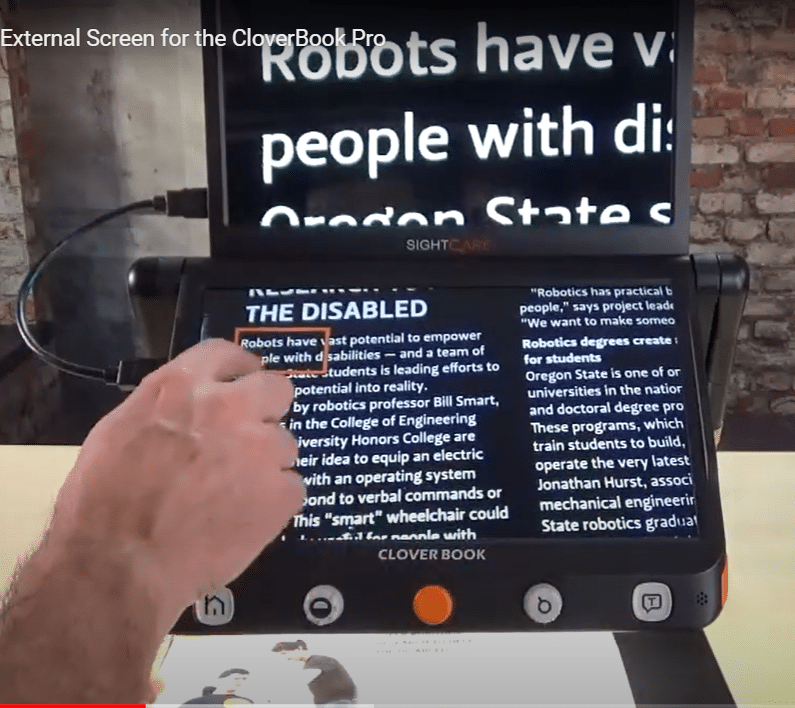
Split Screen View
Make the most of CloverBook’s split-screen feature by enlarging your viewing area. Using two separate screens, you’ll have a dedicated screen for up-close magnification and the other for distance or self-view. With simultaneous reading and distance views, you can easily see materials at your workspace and take notes while also keeping up with what’s happening across the room. This usage is ideal for lessons, presentations or trainings in the classroom, workplace or elsewhere. Plus, you’ll maintain control of your views by easily adjusting the magnification and contrast on each screen, independently.
Convert CloverBook Pro into an all-in-one workstation
For an even larger viewing area, you can connect an external laptop. In this capacity, the CloverView essentially becomes an extra monitor for your computer. You can mirror your laptop and view a magnified image on the extended screen. Use the split-screen function and the connected laptop for simultaneous distance, up-close, and computer screen views, creating an all-in-one accessible workstation.
CloverView creates an entirely new reading and working experience for CloverBook. What’s more, the lightweight extended screen fits in its own nicely padded case (included) that tucks inside the pocket of the device case (see specs below), so everything stays organized and easily transportable. To learn more, check out this video demo of the CloverView.
CloverBook Pro Recap
Choose CloverBook Pro for the most comprehensive, compact solution to portable video magnification. Encompassing text-to-speech, full-page scanning, multiple views, and split-screen reading plus an optional extended screen to enhance your workspace, CloverBook Pro is ready to help you succeed in reading, writing, and working independently. And when you’re done, CloverBook folds down quickly for easy storage and transport.
Take the next step:
Not sure which CloverBook model is right for you? This video helps summarize all the features and differences between CloverBook models. You can also view individual product pages for the Lite and Plus versions.
Need help answering questions specific to your situation or eye condition? Contact us today for a free, no-obligation consultation. Get Answers
CloverBook Pro, Pro XL, & CloverView Extended Screen Specifications
CloverBook Pro
- 12.5 inch Full HD (1080p) matte touch screen
- Screen Resolution: 1920*1080
- Ultra HD 4K auto-focus Camera – Video Resolution: 3840*2160
- Close-view: 1x – 60x • Distance-view: up to 18x
- Fast 10 second startup time
- Photo (natural color) mode and 16 high contrast modes
- Full Page (letter size) OCR & Text-to-Speech
- LCD brightness adjustable • Contrast adjustable in Enhanced Color mode
- Near-view, Distance-view, Self/Mirror-view
- Virtual horizontal / vertical split screen
- Physical split screen (with external screen connected)
- Live panning; freeze/stored image panning
- Image Storage and Playback (~4GB)
- Import and export of documents and images
- Reformatted text views of captured documents
- Line / Mask function; Text relocation / Find function Button / menu / speech voice control
- Left/right lights; On/Off • Saves last user setting
- No cooling fan necessary • Detachable, rechargeable Li battery pack
- 4-5 hours (depending on application) continuous use
- 3 hours full charge time
- User-rechargeable and user-replaceable battery
- Option to add an additional/attachable 12.5-inch screen
- Protective carry case with handle & shoulder strap
- Separate external charger & additional battery pack available (sold separately)
- HDMI Output to larger screen
- Mini HDMI Input (to use as additional laptop screen, camera etc)
- Input: 110-240V; Output: 12V/3A
- Dimensions: 14.89×10.32×1.58”(folded)
- 14.89×10.32×10.16”(set up)
- Weight: 5.3 lbs (with battery)
- Certifications: CE; FCC; RoHS
- Supported Languages: English (US, AU and UK), Danish, Dutch, French (FR), German, Italian, Norwegian, Polish, Portuguese, Spanish, Swedish
CloverBook Pro XL
- 15.6 inch Full HD (1080p) matte touch screen
- Screen Resolution: 1920*1080
- Ultra HD 4K auto-focus Camera – Video Resolution: 3840*2160
- Close-view: 1.4x – 56x
- Distance-view: up to 18x
- Fast 10 second startup time
- Photo (natural color) mode and 16 high contrast modes
- Full tabloid (11″x17″) page OCR & Text-to-Speech
- LCD brightness adjustable
- Contrast adjustable in Enhanced Color mode
- Near-view, Distance-view, Self/Mirror-view
- Virtual horizontal / vertical split screen
- Physical split screen (with external screen connected)
- Extended view with external screen connected – view more of document
- Live panning; freeze/stored image panning
- Image Storage and Playback (~2GB)
- Import and export of documents and images
- Reformatted text views of captured documents
- Line / Mask function; Text relocation / Find function Button / menu / speech voice control
- Left/right lights; On/Off
- Saves last user setting
- No cooling fan necessary
- Detachable, rechargeable Li battery pack
- 4-5 hours (depending on application) continuous use
- 3 hours full charge time
- User-rechargeable and user-replaceable battery
- Option to add an additional/attachable 16-inch screen (sold separately)
- Protective carry case with handle & shoulder strap
- Separate external charger & additional battery pack available (sold separately)
- HDMI Output to larger screen
- Mini HDMI Input (to use as additional laptop screen, camera etc)
- Input: 110-240V; Output: 12V/3A
- Dimensions: 17.7″ x 12.8″ x 1.9″ (folded)
- Dimensions: 17.7″ x 12.8″ x 12.75″ (setup)
- Dimensions: 17.7″ x 12.8″ x 18.375″ (unfolded w/distance camera extended)
- Weight: 10.4 lbs (with battery)
- Certifications: CE; FCC; RoHS
- Supported Languages: English (US, AU and UK), Danish, Dutch, French (FR), German, Italian, Norwegian, Polish, Portuguese, Spanish, Swedish
CloverView 12.5-Inch Extended Screen Accessory
- Screen Size: 12.5 inch touch screen
- Resolution: 1920 x 1080 pixels
- Connection: HDMI
- Weight: 1.3 lbs
- Dimensions: 12″ x 8″ x 0.5″
CloverView Pro 16-Inch Extended Screen Accessory
- Screen Size: 15.6-inch
- Resolution: 1920 x 1080 pixels
- Connection: HDMI
- Weight: 2.6 lbs
- Dimensions: 14.5″ x 9″ x 1″