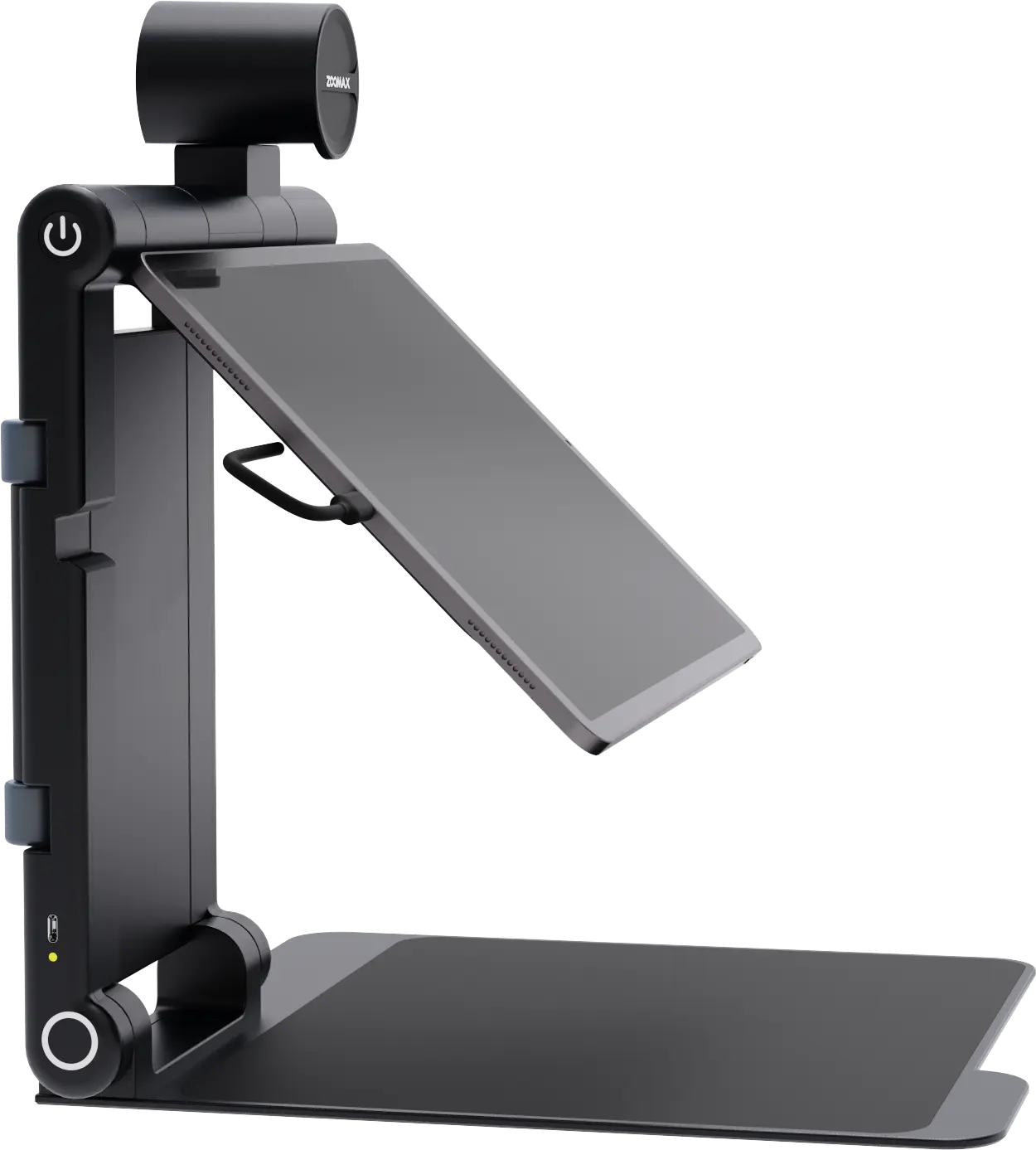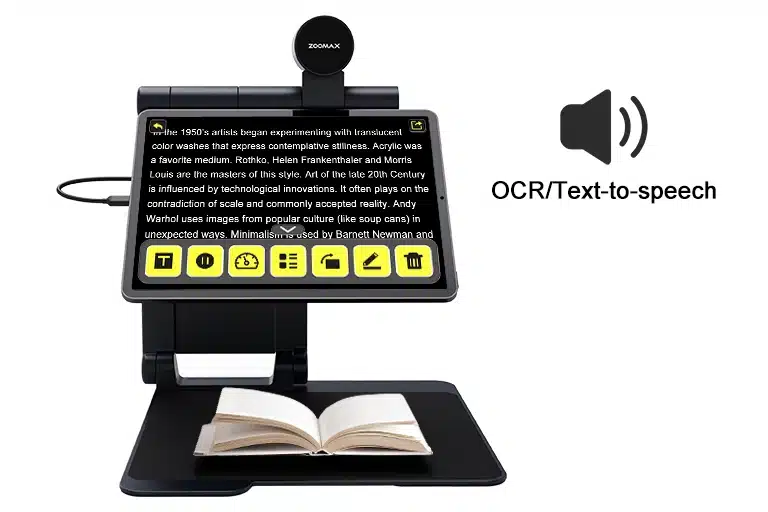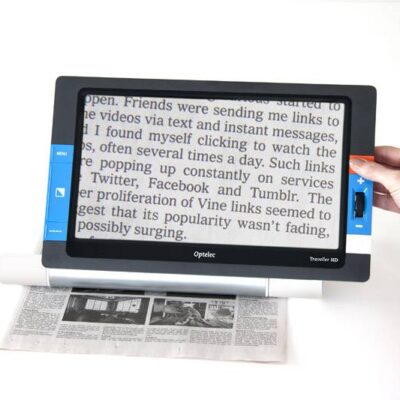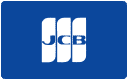Description
Introducing Zoomax Snow Pad: Transform Your Tablet for Better Vision
Designed with your needs in mind, the all-new Zoomax Snow Pad is your key to unlocking a world of clarity and convenience. The Zoomax Snow Pad is designed to work in conjunction with your own tablet such as an Apple iPad.* It transforms your iPad into a portable video magnifier, allowing you to take advantage of the iPad’s existing features while also providing high-definition magnification for distance viewing.
With its intuitive design and advanced features, Snow Pad seamlessly integrates with your tablet without compromising on portability or versatility.
*See Specifications for tablet compatibility.
Contents
3 Key Features
Maximize the value and usage of your tablet with the Zoomax Snow Pad. Here’s how:
Dual-Camera Access for Near and Distance Viewing
The Snow Pad’s Full HD optical camera offers instant auto focus for a sharp image. You control the camera manually — just point it at the object or area you want to see and zoom in or out to your preferred magnification level. A split-screen design can show both distance and near view modes at the same time, allowing you to take advantage of the Snow Pad’s camera and the tablet’s camera simultaneously. For example, students and professionals can view presentations while taking notes. You’ll enjoy high-quality magnification without lag, even when moving through content at a fast pace. File editing and sharing are also possible with Snow Pad.
Portable, Lightweight and Steady

Take Snow Pad with you wherever you go – it’s compact, lightweight, stylish, and easy to transport in the included bag. Whether you’re at home, in the office, at school or on the go, Snow Pad ensures that you always have access to clear, magnified vision. A portable external stand keeps your tablet steady and in place, giving you hands-free access to magnification both near and far. Use the tablet’s touchscreen confidently, without concern for the device shaking or the screen flickering. The tablet is secured to the stand with a magnet, providing a stable and sharp display. The stand is easy to fold and carry around school, the workplace, or wherever the day takes you. When you’re ready to begin, just unfold the stand and open the app.
Snow Pad App for Magnification and Text-to-Speech
Use the Snow Pad app on your tablet to zoom in on text, images, and more with crystal-clear clarity. You won’t find blurry fonts and pixelated images – with Snow Pad, everything is crisp and easy to see. You can also use the app’s OCR function for text-to-speech.
Designed specifically for low vision users, the app has large, clear icons and an intuitive, user-friendly layout so you can get reading right away.
Here are some of the ways you can use and customize the app:
Magnification
- Zoom in and out
- Change text color and adjust contrast
- Apply a reading line and mask
Text-to-Speech
- OCR text-to-speech
- Read the whole page, read by line, single word, or read by region on the page
Images
- Snap a photo and access saved images
- Basic image editing
- Share images with others
Camera Access
- Access the Snow Pad camera and tablet camera
- Switch the camera direction to “selfie”
- Lock and unlock the focus
Personalize Settings
- Personalize your home screen icons
- Select your language, volume and reading speed
- Choose a light or dark theme and adjust text size
With Snow Pad, you can transform your tablet and customize your viewing experience to suit your unique vision needs.
Who is Snow Pad for?
It’s for anyone with low vision who uses a tablet, especially students. Why?
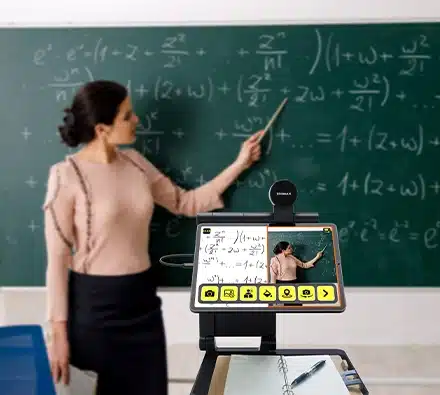
On a more general level, many people with low vision are familiar with the native accessibility features on their iPad or other tablet device. While helpful, these features may not fully meet your needs, and some may find them challenging to use. Snow Pad elevates and enhances your device’s accessibility even further through its onboard, high-definition camera and dedicated app for customizable magnification and text-to-speech. Snow Pad is as versatile at home or in the workplace as it is in the classroom.
By flipping the direction of the camera with a simple tap, Snow Pad can even be used for self-care tasks like hairstyling, applying cosmetics, or shaving. It gives you a clear image and frees your hands to help you perform daily routines with confidence and ease.
Use it for
- Reading and writing independently
- Distance viewing in the classroom or meeting room
- Reading documents and taking notes
- Viewing posted menus and signs
- Collaborating on group projects
- Near viewing for grooming hair, applying makeup, or shaving
Snow Pad is also ideal for individuals looking for an economical solution using their existing tablet. For a detailed demonstration and video review, check out The Blind Life’s Snow Pad demo on YouTube.
Pricing & Availability
Snow Pad is now available at our sale price of $1,450 (tablet not included).
Questions? Get in touch!
Snow Pad is the practical solution that will transform your digital experience. Book a free consultation with us to learn more!
Get AnswersSnow Pad Specifications
Magnification: 1-32x
Display Modes: Full color and 10 high contrast color modes
Built-In Distance Camera: Auto Focus, Optical Zoom 7x, 1920 x 1080p, Full HD
Frame Rate: 60FPS
Folded Dimensions (L X W X H): 12.2 in X 12.3 in X 2.17 in (309 mm X 312 mm X 55 mm)
Stand Height:11.7 in (296 mm)
Weight: Approx. 5.3 lbs (2.4 kg) without tablet
Battery: Approx. 5h
Charging Time: Approx. 4.5h
Power Adapter: Input 100 – 240V; Output 5V/3A
OCR/Text-to-Speech: 24 languages
Compatible with Tablets: All models of iPad; Xiaomi Pad 6 and Xiaomi Pad 6 Pro
Viewing Modes: 4 Options: Split Screen, Distance-viewing, Near-viewing, Selfie