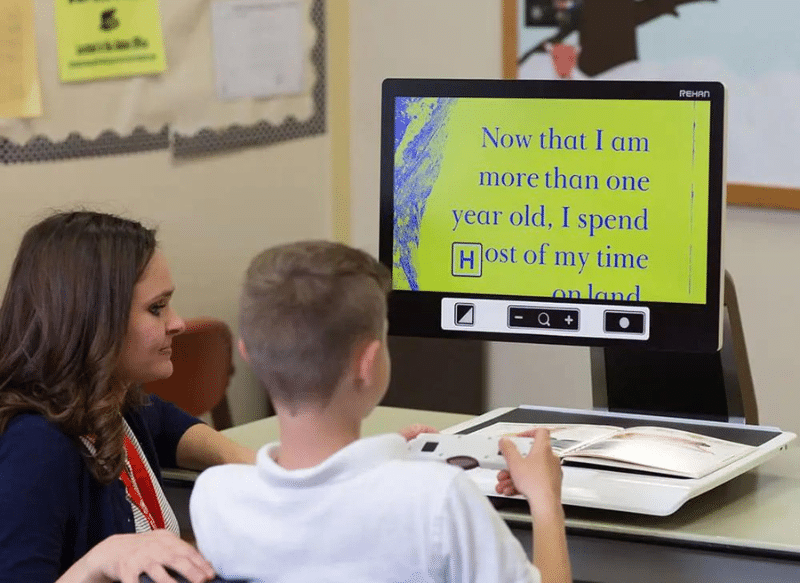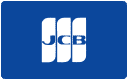Description
Acuity 22 Speech Desktop Video Magnifier: Empower Your Vision with Magnification + Speech
The state-of-the-art Acuity 22 Speech desktop video magnifier enlarges text and images with incredible clarity and reads full pages of text aloud. Manufactured in Europe by Rehan, the Acuity 22 Speech is your perfect partner for everyday reading and viewing.
Why Choose the Acuity 22 Speech?
Despite the challenges of low vision, reading can be enjoyable once again. With the Acuity 22 Speech at your disposal, you can easily view documents, read books, complete projects or homework assignments, and view photos. Featuring full-page OCR text-to-speech, multiple control options, uniform LED lighting, and a hassle-free setup, this device stands out as an all-in-one tool for enhancing your reading and viewing experience. Whether you are searching for your first desktop magnifier or seeking an upgrade, the Acuity 22 Speech is a simple-to-use solution for high-quality magnification with the added benefit of speech.
Key Features and Benefits
Click or tap the hyperlinked text for a more detailed description of each feature.
- Full Page OCR Text-to-Speech: Sit back and listen as the Acuity 22 Speech reads aloud to you.
- Multiple Control Options: You’re in control with multiple options. A tactile remote control, touchpad, or touchscreen allow for easy and intuitive use.
- Reflection-Free, Shadow-Free LED Lighting: Enjoy clear and uniform lighting without any distracting glare as you peruse your reading material.
- Plug-and-Play Setup: Acuity Speech arrives in one box, so you can simply plug it in and begin. No complicated assembly required!
Discover the Power of Full Page OCR Text-to-Speech
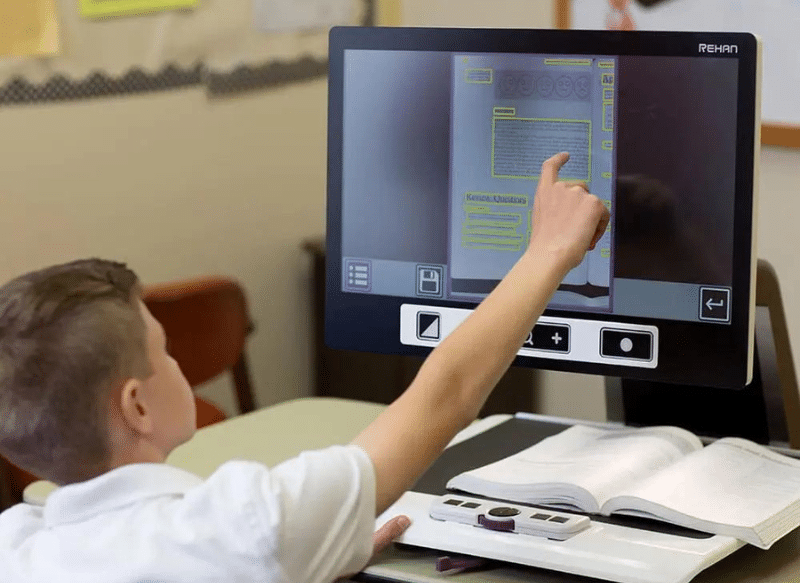
The Acuity 22 Speech’s advanced OCR (Optical Character Recognition) technology scans your entire document and converts the text into clear, natural, and accurate speech. This feature is great for those who prefer following along the magnified text as it is read aloud or simply giving their eyes a rest. Acuity 22 Speech can read documents, novels, textbooks, magazines, letters, and more. You can even save documents and load them to read later.
Why You’ll Love It:
- Fast, Accurate, and Easy-to-Use: Simply place your document under the camera, align it within the clearly marked reading zone on the screen, and press play. In just seconds, the device will begin reading the text aloud to you clearly and accurately.
- Natural Voices: Customize your preferred language and choose from a variety of natural-sounding voices.
- Adjustable Speed and Volume: Fine-tune the reading speed and volume to a comfortable level.
Multiple Controls for Your Convenience
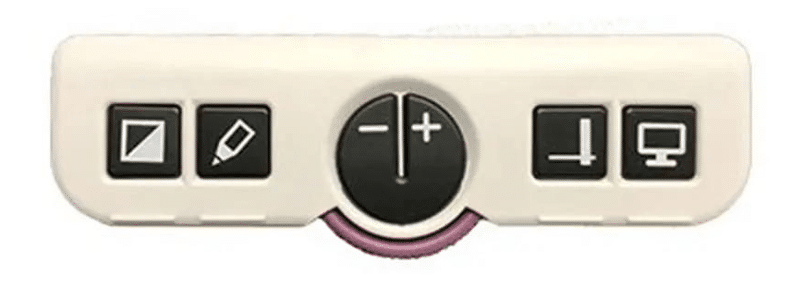
Ideal Lighting Every Time with Uniform LEDs
Harsh reflections and shadows can make reading with low vision extremely difficult. On the other hand, the Acuity 22 Speech is equipped with LED lighting that provides uniform, shadow-free illumination across your entire reading material. You won’t have to fiddle with your document or screen to mitigate shadows. The built-in LEDs create bright, even lighting and eliminate reflections on all your magnified text and images. Paired with the glare-free screen, the Acuity’s high-quality LEDs reduce eye strain, improve contrast and visibility, and ultimately make reading easier, even for extended periods.
For more on the LED lighting for low vision, visit our blog.
Ready to Use Right Out of the Box
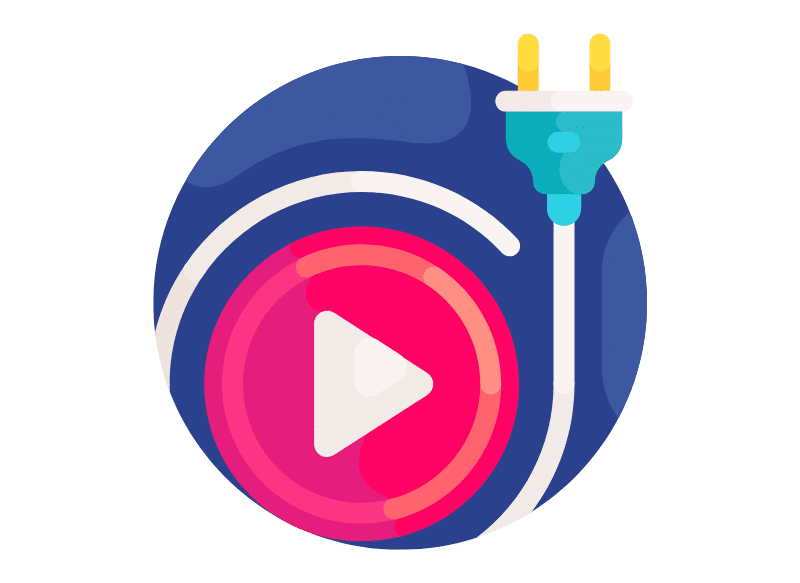
Why a Dedicated Desktop Video Magnifier?
If you are considering purchasing your first desktop magnifier, you may be wondering why a dedicated magnifier is necessary, particularly if you already have access to computer software or other applications that provide magnification and/or text-to-speech. While these types of programs can be useful and economical for people with low vision, a dedicated device like the Acuity 22 Speech offers several advantages:
- Specialized Functionality: A desktop magnifier like the Acuity 22 Speech allows you to focus solely on reading, writing or viewing tasks, and gives you greater access to tangible, hard-copy print and images. You can access items such as books, newspapers, magazines, paperwork, prescriptions, recipes, photo albums, and more using Acuity’s powerful magnification, text-to-speech, or a combination of the two features.
- All-in-One Solution: Rather than running multiple software applications that may or may not produce accurate results, you can depend on a high-quality desktop magnifier like Acuity for an accurate, convenient and consistent reading experience. It’s one device that combines magnification, text-to-speech, and uniform lighting for the ultimate low vision reading aid.
- Usability: The Acuity is very user-friendly and simpler to operate than many software solutions, with dedicated hardware that performs consistently. It’s a great tool for the home, office, or classroom setting.
If you are dealing with progressive vision loss, you may find the need to expand your technology toolbox as your vision worsens. For a detailed overview of magnifiers for low vision, including desktop magnifiers, check out our blog.
Take Control of Your Reading Experience Today
Whether you are exploring options for your first desktop magnifier or ready for an upgrade, you can rediscover the joy of reading with the Acuity 22 Speech. Combining magnification with high-quality LED lighting and text-to-speech, this powerful reading aid provides a comprehensive solution for your reading, writing, and viewing tasks. It offers multiple, easy-to-use controls and adjustable settings to meet a wide variety of needs and abilities. What’s more, it arrives in a single box and is super simple to start using right away.
Still have questions? We’re here for you!
Get AnswersSpecifications
- Screen Size: 22 inch widescreen
- Screen Resolution: 1080p Full HD
- Speech Features: Reads documents aloud, Fast and accurate text recognition, Convenient zone detection, Multiple reading layout options, Save and load documents, Voice, speed, and volume controls
- Magnification Range: 2x – 65x
- Contrast Modes: 2 photo modes, 20 High Contrast modes
- Brightness: 5 brightness levels
- Lighting: Reflection & shadow free LED
- Dimensions: 18.9 x 18.9 x 25.6 inches (screen in highest position)
- Weight: 35.3 pounds
- Standard Features: Monitor tilt and height adjustment, Autofocus, Convenient multi-touch touchscreen controls, 178 degree viewing angle, Reading lines, Windows & blinds, Wireless remote